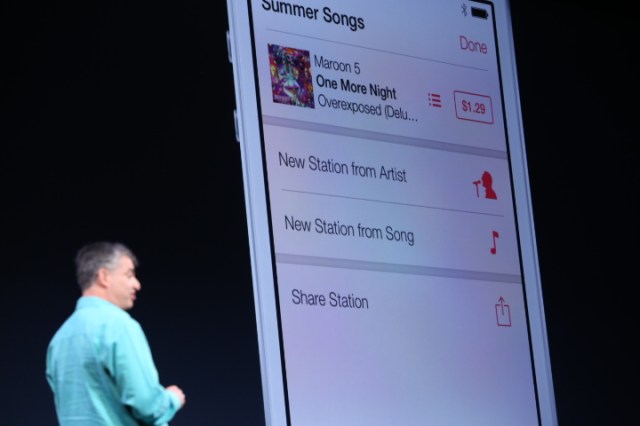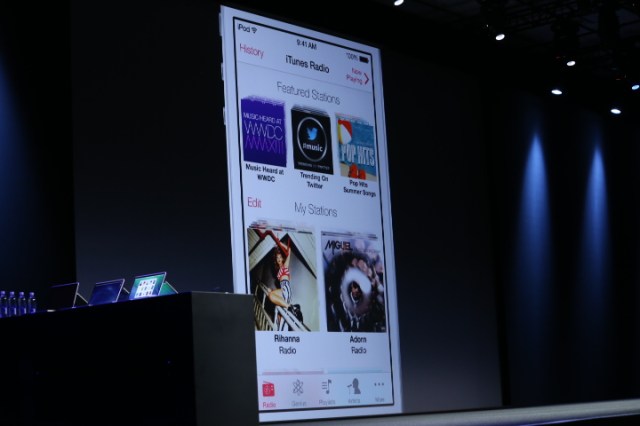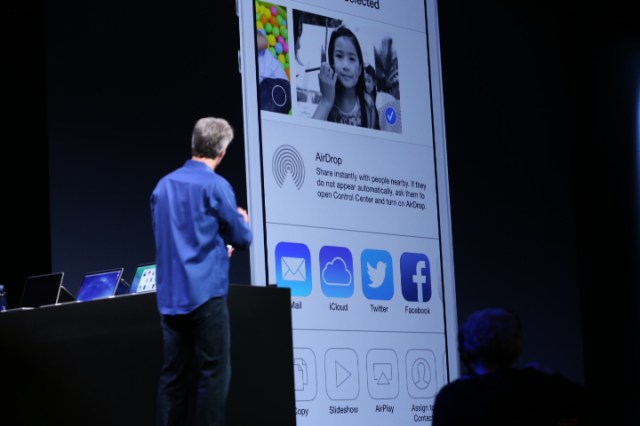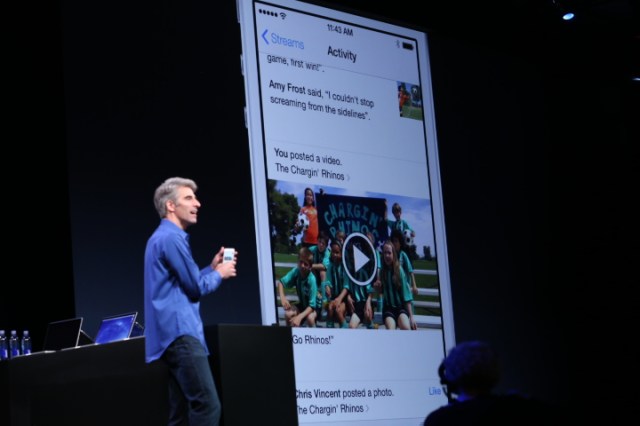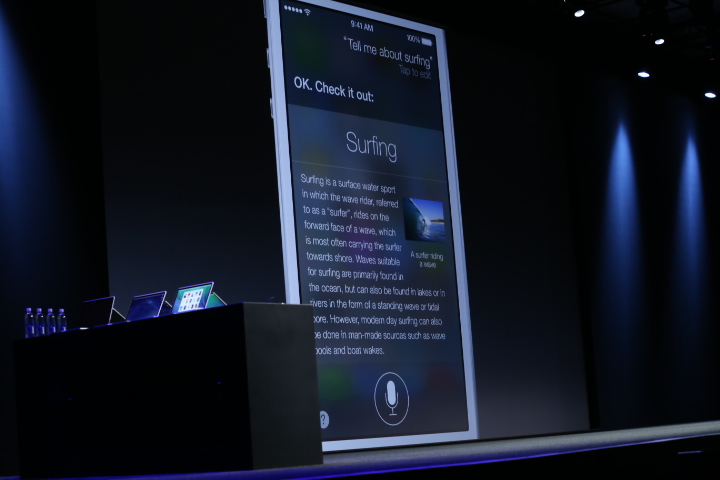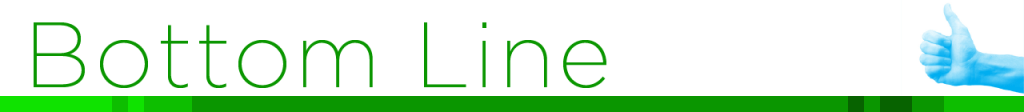Users of Apple’s iPhone, iPad and iPod touch devices got their
first look at the company’s newest operating system, iOS 7, earlier
today. Not only has Apple given iOS an entirely new look and feel,
courtesy of head designer Jonathan Ive, but it has also revealed a
revamped suite of core apps like Photos, Camera, Calendar, Weather and
others, added new services like iTunes Radio and features like AirDrop,
while also making it less lucrative for would-be thieves to steal your
iPhone, and much more.
During this morning keynote’s,
company execs walked users through some of the biggest changes arriving in iOS 7, which launches in beta for iPhone developers today, with a larger public release expected this fall.
Here are some of the best new features and updates you can expect when iOS 7 ships later this year.
A More Modern Design
Let’s get this out of the way first: love it or hate it,
the biggest change is the one we knew was coming – skeuomorphic design is dead. The new operating system has been redesigned from head to toe in a flatter — but not a
totally
flat — design as some had feared. Instead, there’s a transparency
effect in place in many screens, and when you move the device in your
hand, iOS now tracks the motion, allowing you to see behind the icons.
This is great for background wallpapers, for example, as you’ll get to
see more of your favorite homescreen photo previously hidden behind the
apps.

Overall, the look is cleaner and simpler in many ways — the ugly
green felt is gone from Game Center, for example. It is one of the
most-hated apps in terms of being representative of the older,
“skeuomorphic” design, which attempted to make apps familiar to users by
coating them with elements from the real-world (like leather stitching,
felt or yellow-lined notepad paper). The company took several digs at
the old style in the process of introducing the new, as well. To be
sure, there was no “evolution” at play here — this was murder.
iOS Gets A Back Button (Sort Of)
With an idea borrowed from several third-party iOS apps and
BB10
(if you can believe it), the new version of the operating system now
has a “back button” of sorts. Except it’s not a button really, it’s a
gesture. Unlike on Android, where devices offer a dedicated software or
hardware button for the function that means “go back to the previous
screen,” the iOS back function is there when you need it but doesn’t
clutter up the screen when you don’t.
Instead of a button, you swipe in from the left side of the screen
(bezel to screen) to invoke the feature. It works in places you would
expect, such as the Safari web browser, as well as in apps like Mail,
and elsewhere.
Upgraded Default Apps
Apple has responded to the growing number of apps meant to serve as
an alternative to Apple’s default set (think Calendar, Weather, Mail,
Messages, etc.) with an overhaul of all its apps that ship with iOS
devices out of the box.
Many of these seems inspired by some of the more popular applications in its own App Store, too, if not directly built by third parties, as the new Yahoo-powered Weather app is. Though not identical to
the Yahoo Weather app in iTunes
(which is arguably one of the highest-rated weather apps of all time),
the new native Weather app shares a lot of the design elements, but
replaces Flickr photo backgrounds for those of weather animations like
rain or snow — also much like Android’s live weather widgets allow for
today.

The native calendar app, now clean and white (
and a lot like Sunrise), lets you swipe between days, turn to landscape to see a week in advance and zoom out to see your month or year.
Mail, meanwhile, offers big, edge-to-edge photos when used for
photo-sharing and lets you take action on inbox messages with a swipe,
which is a feature that earlier earned third-party app Mailbox
an exit to Dropbox for around $100 million.

Safari got a big revamp too, with fancy 3D-esque tab-switching
behavior, improved bookmarking, one-tap access to favorites, and even
Twitter integration which lets you see which links your Twitter friends
are reading and sharing.

The camera, meanwhile, has been updated with built-in Instagram-like
filters, and the ability to swap between the different camera modes like
“panoramic” or the new “square” camera view.
Photos & iCloud Photo Sharing
Though technically another default app update, the revamped Photos
app deserves a deeper look because photo-taking is one of the iPhone’s
(and all smartphones, really) most-used features. The Camera Roll itself
has now been improved, organizing photos into “Moments” based on
location and time – again, a feature inspired by the work of a number of
third-party apps including Cluster, Moment.me, Flock, Tracks, flayvr,
and others.
These collections will be auto-labeled with locations you visit. In
the demo, that included venues like the Golden Gate Bridge and the
Palace of Fine Arts, as well as your home and your kid’s elementary
school, for example. But as you zoom out to take a broader view, the
locations merge together by date, letting you zoom all the way out to
the year view where you can scroll and scrub through the photos, then
tap to go into any one.

Built-in to this new experience is something called Air Drop, which
is a new way to share photos with other iPhone users. (The poke at
Android users: “there’s no need to wander around the room bumping your
phone.”) Instead, photos and videos can be shared peer-to-peer over
Wi-Fi connections with nearby users on newer iOS devices; they can also
be shared via Facebook, Twitter, email, and into iCloud photo streams.
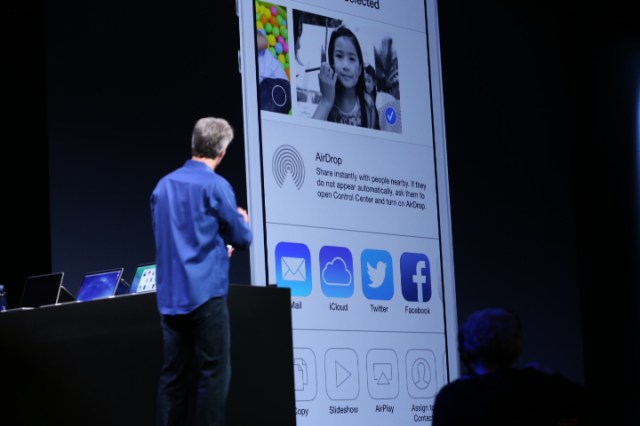

The photo stream was one of iOS’s lesser understood features among
mainstream users, but the update makes it more accessible, allowing
multiple users to contribute both photos and video, as well as comments
to a shared stream.
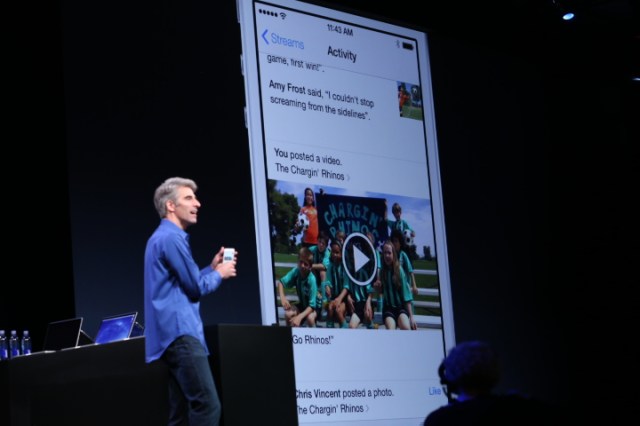
iTunes Radio
Everyone had been calling it “iRadio” ahead of today’s announcement, but
the feature’s official debut
is worth noting even if the surprise was spoiled. As expected, iTunes
Radio is very much a Pandora-like experience built on top of the iTunes
music catalog and forged through new deals with the major record labels.
Like most streaming music apps on the market, you can play pre-loaded
stations by genre or create your own “artist radio” station, skipping
and favoriting songs to teach the service your own likes and interests.
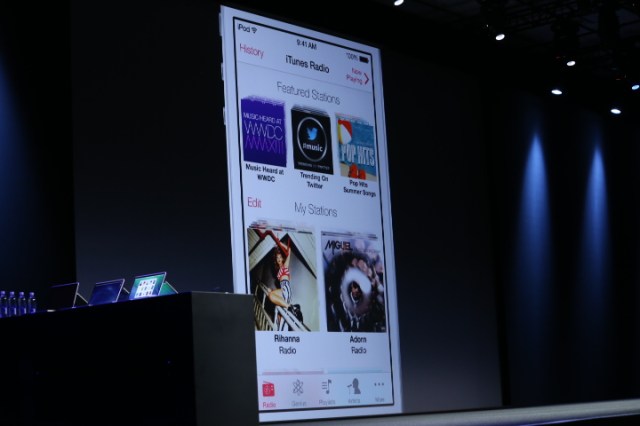
What Apple’s iTunes Radio does differently is that it also ties you
back to the iTunes store, allowing you to “wishlist” your favorites, and
purchase those tracks you want to hear on demand. The app is free and
ad-supported, but ads are removed for iTunes Match subscribers.
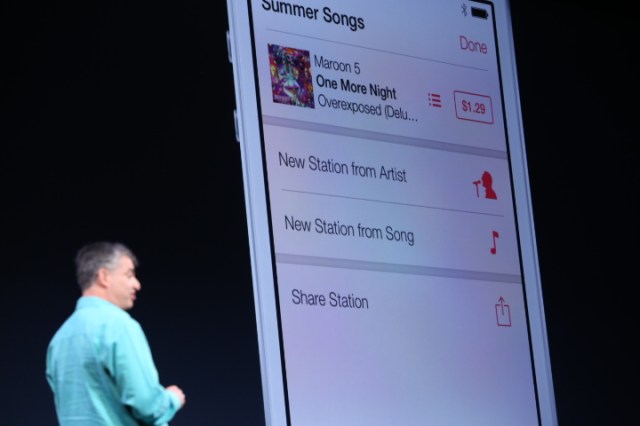
Siri Gets Smarter
There wasn’t as big a focus on Siri as is needed (
at least in the keynote demo),
but the feature has gotten new male and female voices, which can now
speak French and German with more languages coming “in time.” Notably,
the service can now control more of your device, including playing back
your voicemails, turning on or off things like Bluetooth, increasing or
decreasing screen brightness and more.
It has also now integrated Twitter, Wikipedia and search results from
Bing, so it can do things like read you Wikipedia entries or pull up
web results.
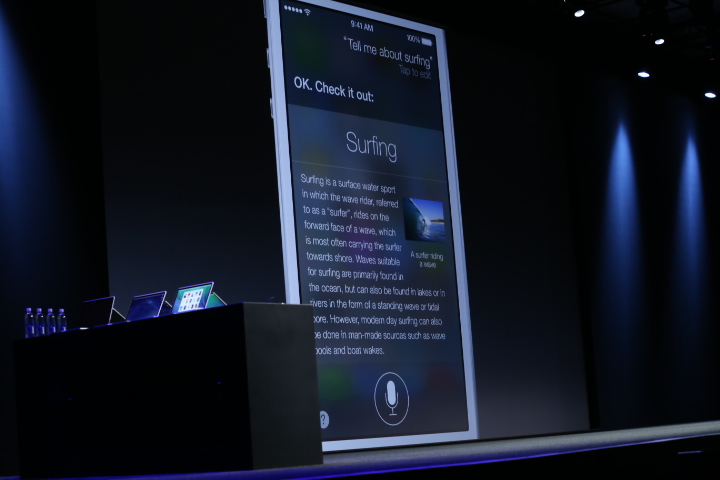
Anti-Theft Features
The iPhone’s popularity and high resell value has led to it being one
of the most stolen devices, too, but Apple’s new security upgrade is
meant to make at least petty crime involving stolen iOS devices not
worth criminals’ time and effort. Apple said that hundreds of millions
use “Find my iPhone,” but as we know, thieves simply turn off devices
and wipe them before re-selling them.
With a new “Activation Lock” setting, a thief won’t be able to
reactivate an iPhone without hacking your iCloud user name and password,
too. Although no security mechanism is bullet-proof, this makes it just
hard enough to deter casual criminals or crimes of opportunity — like
the phone that gets left behind at a bar, maybe?

A Better Notification Center
The notification center drop-down has also gotten a makeover, but
considering how often users check this screen it’s surprising it didn’t
get more show time this morning, when its new feature set was revealed.
That being said, the center now splits your notifications more
intelligently between top-level categories like “All,” “Missed,” and
“Today,” the latter giving you a day-at-a-glance view into your To-Do’s,
plus Stocks, Calendars, Weather and a small preview of Tomorrow at the
bottom.


Easy Access Controls
A new gesture — a swipe up from the bottom of the screen — will now
launch a “Control Center” interface which is like an easier-to-access
Settings area. The ability to quickly dive into your Settings is a
feature that Android phones have had forever, and iOS users have been
clamoring for. Here, you can quickly tap things like “Airplane Mode” or
access your Wi-Fi controls, for example, as well as a built-in
flashlight (hooray!) and media player controls.

Intelligent Multi-Tasking
Before, the multi-tasking interface accessed by a double tap of the
home button brought up a small rack of app icons running in the
background. Today, it displays large windows showing the app’s interface
in action instead. More importantly, multi-tasking has gotten smarter
without damaging battery life, Apple claims.

Now
all apps are able to run in the background, and iOS 7
learns from your patterns of app usage which ones deserve a more regular
update. For example, an app you check often like Facebook will be
updated more regularly than one you check once or twice per day. In
addition, the apps update this information based on other factors, too,
like whether you’re in an area with good cell coverage or whether or not
you tend to respond to that app’s push notifications. All these things
tie in to train iOS 7 to learn which apps are most important to you.
…And More
There are a number of new features which Apple didn’t have time to go
through today, including FaceTime and iMessage blocking, per-app VPN
capabilities for the enterprise, and more, but these are “icing on the
cake” type of features on top of those given special attention today. In
the weeks ahead, we’ll know more about some of these minor upgrades, as
developers begin their beta tests of the new operating system and other
details emerge.